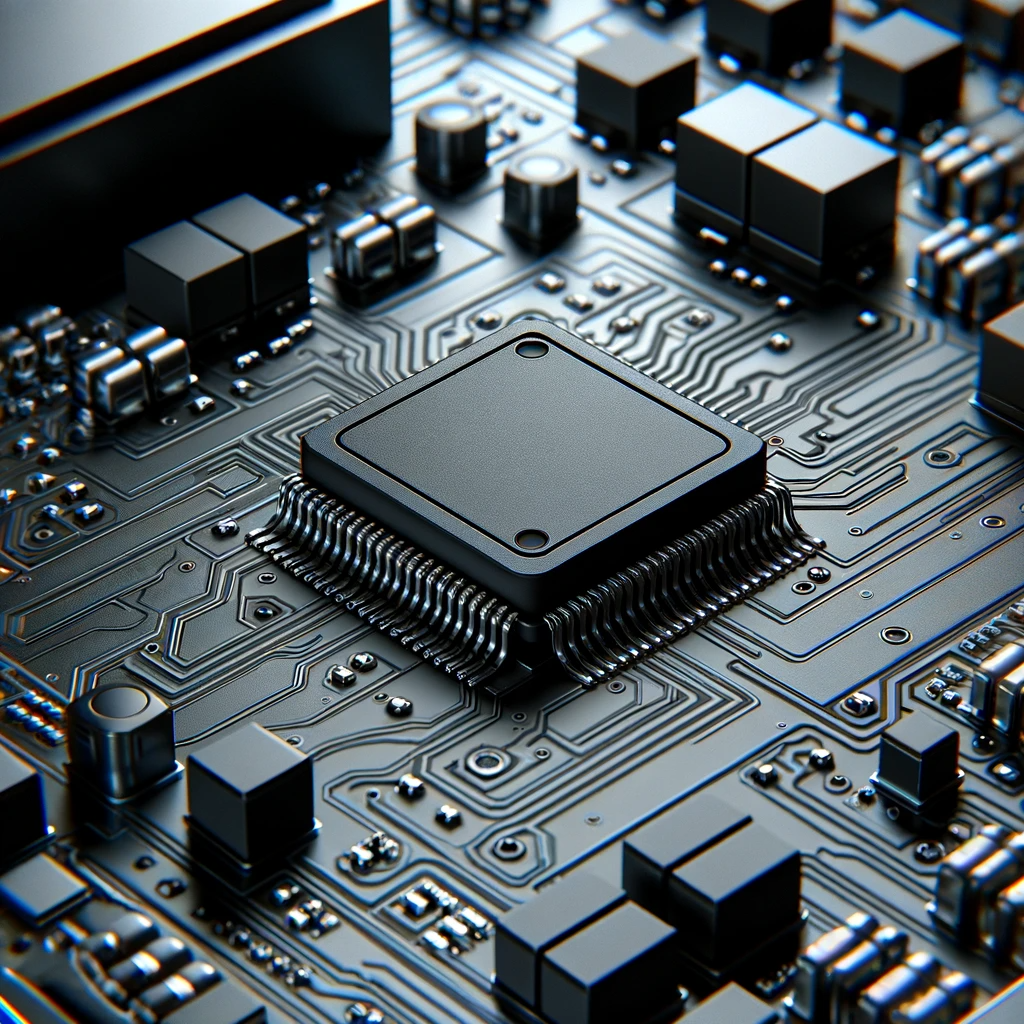
USB Driver Information for MAP-ECU3 Users
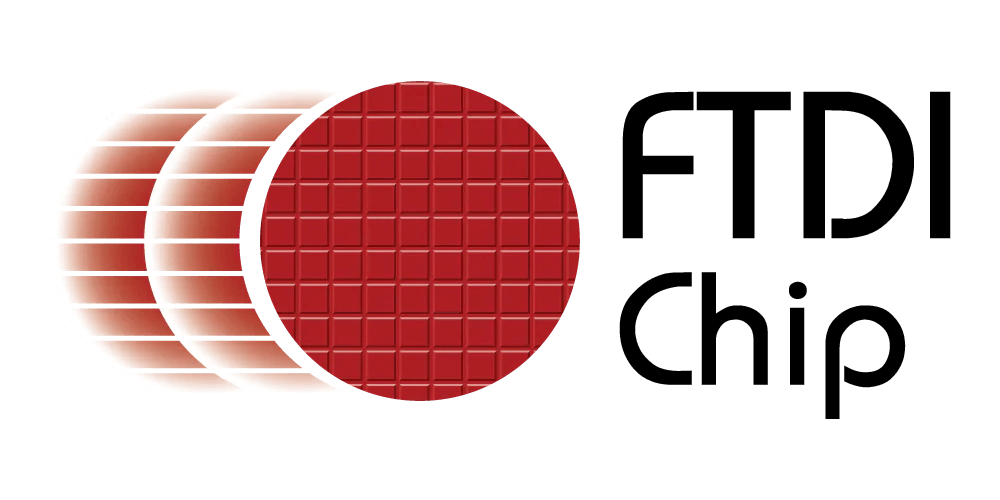
For those in need of USB drivers for the MAP-ECU3, the most reliable source is directly from the manufacturer of the USB interface chip, FTDI. To ensure optimal performance and compatibility, follow these steps:
- FTDI Driver Download:
- Visit the FTDI VCP Drivers Page.
- Download the latest Virtual COM Port (VCP) drivers.
- Choose the VCP option during setup to enable COM mode for enhanced performance.
- Pre-Installation:
- Disconnect from the internet to prevent Windows from automatically updating or installing default drivers.
- Install MAP-CAL3 Software:
- Install the MAP-CAL3 software before connecting the MAP-ECU3 to your computer.
- Device Connection and Configuration:
- Connect the MAP-ECU3 device.
- Open Device Manager, find the device, and manually update the driver.
- Select the FTDI driver from the list.
- Parameter Settings and Verification:
- Confirm all driver parameters and settings are correctly adjusted for optimal performance.
- Finish the driver installation.
- Run MAP-CAL3 software to ensure the device is functioning properly.
For troubleshooting support, refer to the FTDI website, troubleshooting step-by-step below, or the MAP-ECU Community Forums.
Driver Troubleshooting Step-By-Step
When you first plug the MAP-ECU3 into a computer, a driver install window like this should be available. Select to manually browse for the driver:
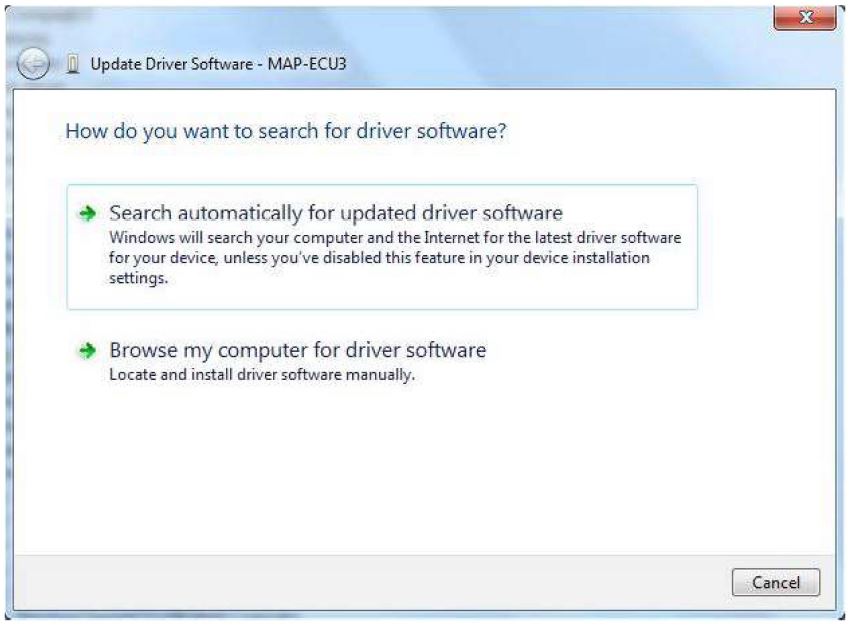
Select the appropriate driver as downloaded from FTDI. This should result in a confirmation that the drive was installed correctly:
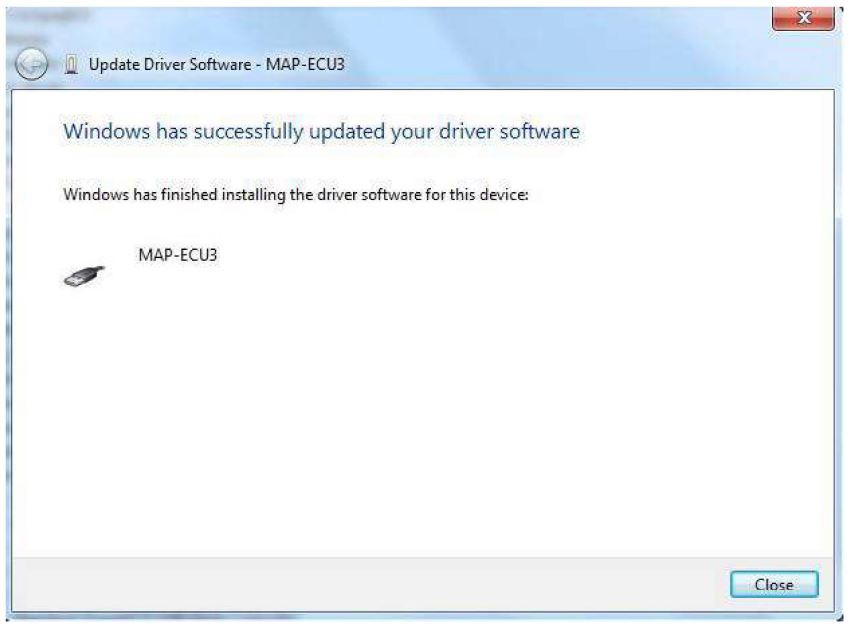
Next, navigate to the system’s hardware manager and identify MAP-ECU3 in the tree and select properties. Under ‘Advanced’ select ‘Load VCP’:
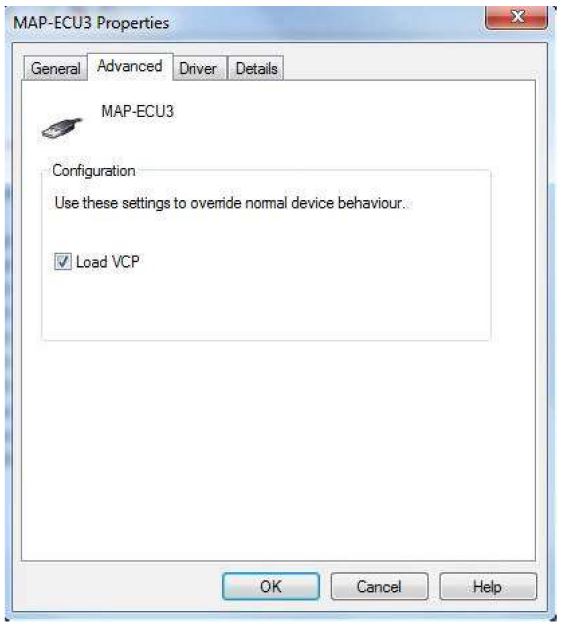
The device should now appear as a COM port in the device manager tree. Select ‘Properties – Advanced Settings’:
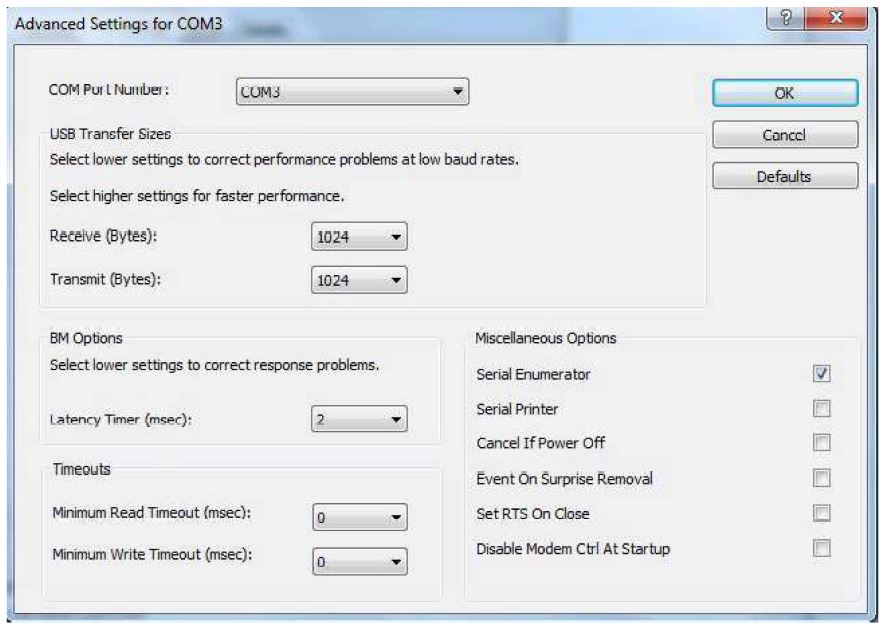
Make sure the parameters on the image above match your settings to ensure proper operation.
- Receive (Bytes): 1024
- Transmit (Bytes): 1024
- Latency Timer (msec): 2
Run MAP-CAL3 and press the “Connect” button. If an error message appears, the USB driver has not been correctly installed or there is a problem with the unit.
